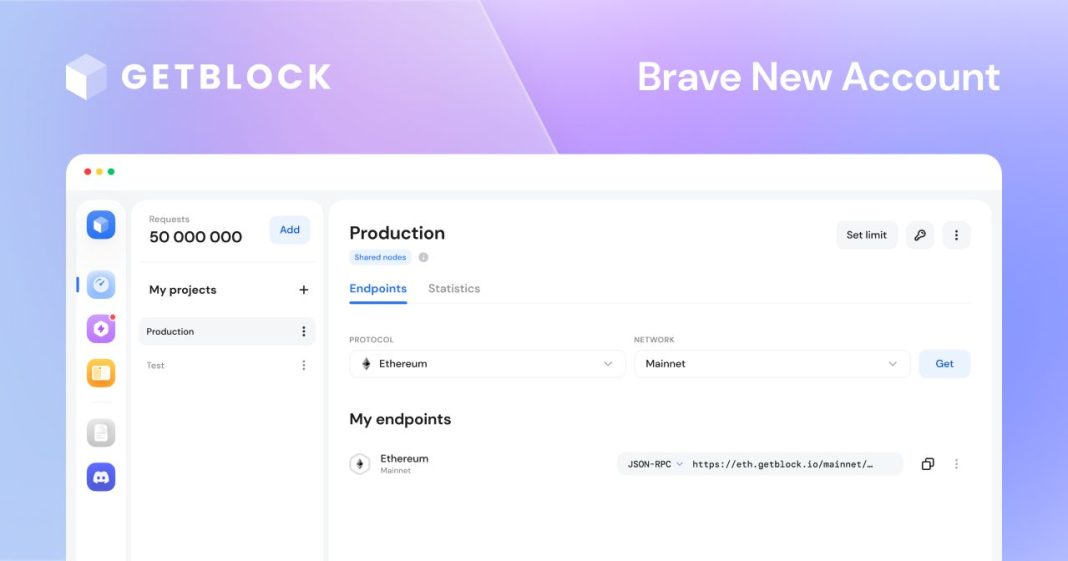Tbilisi, Georgia, Blockchain-as-a-Service heavyweight GetBlock gives its account a boost, introduces new pricing and doubles rate limits for shared nodes. With enhanced account functionality, setting up a blockchain API endpoint becomes intuitive even for Web3 newcomers.
GetBlock introduces new user account: What changes for users?
According to the official statement by its team, GetBlock, a Tier-1 provider of node APIs for all mainstream blockchains, implements a major upgrade to its account functionality. This upgrade is a most important accomplishment for GetBlock in Q4, 2022 as it radically streamlines the user experience for its customers.
With new account design, users are able to get their unique API endpoints’ addresses in (literally!) three clicks. Once signed in, a GetBlock user should just choose the blockchain he/she needs, the type of network (mainnet/testnet) and click the ‘Get’ button. That’s it: a user can immediately connect his/her dApps to shared nodes of 50+ blockchains.
Users of Dedicated Nodes (premium offering of GetBlock: clients don’t need to share the resources with peers) can now customize their endpoints through a Nodes Configurator.
It should be noticed that users need to get separate API keys for dedicated and shared nodes even when using the same blockchain; Polygon shared nodes can’t be accessed with API keys from Polygon dedicated nodes. Meanwhile, Polygon dedicated nodes’ API key can be used for connecting to BNB Chain dedicated nodes.
In a Lego-like manner, a user selects the blockchain required for his/her dApp, chooses the tariff plan, type of the network, mode (full node or archive node) and immediately receives an invoice in automated manner with no need to wait for the customer support manager’s response.
Also, clients of blockchain API provider GetBlock now have all statistics of their API endpoints usage at their fingertips: sensitive metrics are visualized in a user-friendly dashboard.
GetBlock boosts rate limits: Why is this important?
Also, GetBlock doubles rate limits for all shared nodes: instead of 30 requests per second (RPS), this crucial metric is now set at 60 RPS. This upgrade allows any dApp to dramatically increase its throughput with no extra costs. In particular, this is crucial for trading services: exchanges, bots, DeFis, and so on.
With new rate limits, GetBlock now offers one of the most powerful shared nodes APIs in the segment allowing early-stage dApps to scale in resource-efficient ways.
Also, GetBlock updated the pricing scheme. The service adheres to the ‘Pay per use’ model in ‘Launch’, ‘Build’, and ‘Scale’ plans: the requests don’t have expiration time. Thus, all users only pay for the requests they actually use. Every package covers all shared nodes available on GetBlock: for $29 only, users get a total of 5 mln requests to 50+ blockchains.
Within every ‘Shared nodes’ package, clients can user purchased requests for an unlimited number of endpoints and projects across various blockchains.
The ‘Unlimited’ plan allows sending an infinite number of requests to all GetBlock’s shared nodes for one month.
As a result, these three novelties – enhanced account design and functionality, advanced pricing scheme and boosted rate limits – are poised to make the user experience of GetBlock customers more seamless and cost-efficient than ever before.
About GetBlock
Launched in 2019, blockchain API provider GetBlock is a top-tier Web3 infrastructure vendor. Its stack of shared and dedicated nodes’ API endpoints features 50+ blockchains including all largest blockchains (Bitcoin, Ethereum, XRP Ledger), flagship second-layer networks Optimism and Arbitrum, new-gen cross-network platforms Polkadot and Cosmos, and so on.
With GetBlock’s API endpoints, dApps developers don’t need to run blockchain nodes on their own any longer. Also, GetBlock develops node clusters for high-performance applications and builds customizable blockchain explorers from scratch.
Media Contacts
Contact: Business Development Queen
Company Name: GetBlock
Name: Maria Key
Email: [email protected]
Website: https://getblock.io/
Twitter: https://twitter.com/getblockio